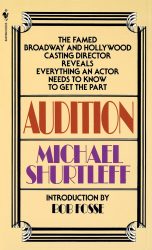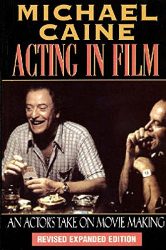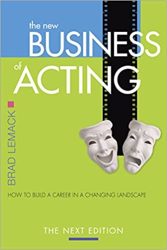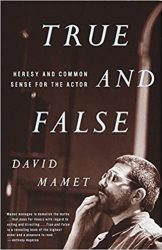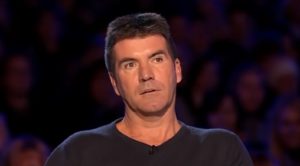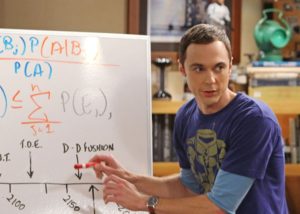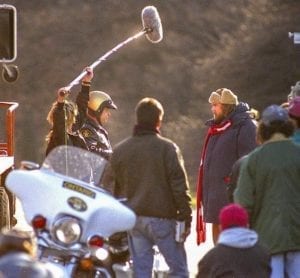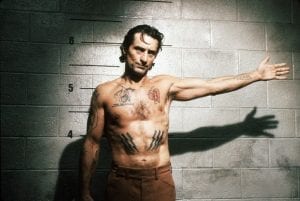When making a film, finding the right background music can be difficult, especially when you consider licensing and trying to find music that would be suitable under dialogue. We did the research, compared a variety of sources of royalty-free stock music that can be used in short films (including both affordable paid options and some free options), and have summarized the findings for you in this article.
When scoring a film and looking for royalty-free background music that won’t overpower dialogue, you can get such “soft” background music at Filmstro (can customize to fit scene), The Actor’s Place ($2.99), Purple Planet (free), PremiumBeat (has stems), Pond5 (big variety), and Filmmusic.io (free).
Pros and cons of each, as well as details such as pricing and licensing, are given below. We also give examples of soft background music you can find in each (with descriptions of example scenes where that music might fit in). At the end we give our top choices.
Unlimited tracks (customizable to fit subtle/powerful moments) for up to $75/month or $189 for lifetime access (might be updated to $699 in the future)
Filmstro is nice because, in addition to offering you unlimited tracks, it comes with a web app where you can customize different parts of their tracks to better fit your film. For example, you can make some parts of the song more subtle and then have some timepoints be more powerful to coincide with the climax of your scene. You can see examples of this kind of manipulation and the results in the videos below (we honestly think it’s super cool):
The web app you use to customize the music allows you to instantly see what the music would sound like together with your video. It’s also quick to do too, because it doesn’t require uploading the video – the webapp simply plays your computer’s file through your browser (even though the button to do that is called “upload”), so it’s all instant (no uploading time required).
In addition to modifying the kind of sound you get, you can also make tracks long/shorter. Also, they also say that, if you can’t find the kind of music you want, you can submit a request (for free) so that they compose more of the kind of music that you need. I’ve found to be very receptive to feedback, so if you have any additional web app features you want to request, Filmstro’s email for that is feedback@filmstro.com
You also get access to the entire music library (not just one track) when you pay, which allows for a more comfortable atmosphere, because you can choose as many tracks as you like and can experiment with them, focusing more on the music and being creative.
You can pay either through a subscription or through a lifetime access fee. The following options are available (they vary depending on what you’ll be doing with your film):
- If you’re only going to have the film on YouTube, you can get their YouTuber plan, which is currently $14.99/month or $99/year.
- If you want to submit your film to film festivals, you can get their Pro plan, which is currently $37.99/month or $249/year.
- If you want film distribution, such as having it on TV, Netflix, etc., you can do that with their Pro Plus plan, which is currently $74.99/month or $499/year.
- There’s also the lifetime access plan. The cost for the one-time fee for lifetime access depends on which of their webpages you get it from. Their pricing page (which also describes the subscriptions) says the lifetime access costs $699, but you can still get the lifetime access for $189 if you sign up through this older webpage (it seems they haven’t updated that page yet – not sure how long it will be available for, since it costs less than their price per year, but it still works, and it covers everything that is covered by the most expensive subscription).
They’re constantly adding new musical pieces to their library (and some pieces aren’t yet editable because they haven’t been converted into editable form yet) and they’re adding more features to their web app, so they might update their prices once all of that is finalized. I didn’t ask, but someone on YouTube said he was told that they’re planning on removing the lifetime access option in the future, so keep that in mind. It makes sense, since hardly any software nowadays offers lifetime access.
Another important feature is that, of all the music providers I’ve seen, I found Filmsto’s method of organizing music to be easiest for finding the kind of music I want quickly, because they allow for filtering not just by mood and instrumentation but also by video genre (e.g., documentary vs. corporate film vs. adventure & fairytale vs. extreme sports & exercise vs. period drama, etc.), and when they upload new music they often make it in the style of some other famous movie’s music so you can tell that it’ll work well for a film score.
Here are some examples of soft background music available at Filmstro and some examples of scenes where you might use them:
- Tattonday (e.g., for a scene where someone says parting words to their loved ones just before embarking on a long voyage, giving a bit of humorous advice while also telling them not to worry)
- Athos (e.g., for a scene where a father and his teenage daughter are outside after a long and frustrating day and, while looking at the horizon, he tells her things that make her feel better)
- Punch (e.g., for a scene where a team of military professionals do what they do best, relaying information to each clearly and without emotion, with maximum efficiency)
Pros
- Almost like getting something custom composed (tailor fitted for your scene), because you can change where the emphases and subtle parts are, and you can make tracks longer by looping specific sections, making it easy to use the same music in various scenes throughout the film
- All tracks are of professional-level quality
- User-friendliest search tools (can find what you’re looking for the fastest)
- Get access to the entire music library (you don’t just buy one track) and can request a type of music (for free) if something you’re looking for isn’t there
- A pay-once lifetime subscription is available ($189 if still available on this page; $699 if that page has been removed/updated) and allows for unlimited worldwide use for film and TV (even broadcasting on TV)
Cons
- Their web app currently has few tutorials available (you mostly learn as you go)
- Currently, a parts of the website are hard to find, but here are probably all the links you need if that’s an issue: Music page, Lifetime Access page, and My Account.
- Some features are still in the process of being built, so it’s not yet an entirely finished product (even though it works). That’s probably why the price of the lifetime access option is so low currently.
The Actor's Place
If your film budget is under $10,000 (not including equipment), each track is $2.99 (comes as a WAV file). For higher budgets, need to get a custom quote.
The Actor’s Place is nice for low-budget films, because each track is $2.99 if your film/TV project has a budget under $10,000 budget (not including equipment). Music is provided as a WAV file, and no attribution is required.
The license covers short films, film festivals, and any kind of film distribution, as long as the film budget is under $10,000 (not including equipment). If you want to use the music for a higher budget project, you need to fill out the form for a custom quote (response time is 2-3 business days). You can find more about the licensing in the License Coverage section.
The music is not categorized, but it’s meant that way. As shown in the video above, the same music can work in different kinds of scenes, and you often don’t know what kind of music fits a film best until you hear it. Sometimes a seemingly unsuitable kind of musical piece can add a subtle extra nuance to the scene that makes it more interesting. The Actor’s Place encourages this kind of experimentation by providing sample videos of different genres to try the music with to see what effect it has. Therefore, yes, it might take you longer for you to find the music you need, but this may lead you to discover some interesting musical directions that you may have otherwise overlooked.
If you’re specifically interested in soft-sounding music, here are some examples of soft background music at The Actor’s Place:
- Soft light (e.g., for a scene where an action hero finally comes home to the tropical safe haven and gets to have a normal life with family again)
- Dimmed lights (e.g., for a comedic scene about a slightly awkward romantic date)
- Strolling through the winter market (e.g., for a scene where a happy couple have a casual and relaxed conversation where they’re fully comfortable with each other)
Pros
- Very affordable and everything is at the same price ($2.99 CAD per track)
- Unlimited film-, TV-, and theatre-related use/distribution as long as your film budget is under $10,000 (not including equipment)
- Encourages seeing how the music works with different genres
- Shows the waveform of the track so you can see where the music changes
- Unlike free sources, tracks are provided as WAV files (not just MP3)
Cons
- Searching for music can take a long time
- Currently has fewer tracks than other places
- If your film budget is over $10,000 (not including equipment), you need to get a custom quote by filling out the form (2-3 business days response time)
Purple Planet
Free MP3 if you give attribution and you can use it in film festivals. If you want unlimited worldwide broadcasting of your film, you need to pay $40 per track.
Purple Planet is nice if you’re only distributing the films online (such as through YouTube) and in film festivals, because then you can use their Free license, meaning you can use their music for free if you give attribution. In their case, attribution means crediting them by writing, “Music: https://www.purple-planet.com”.
Note: If you’re using the music in a YouTube video, they emphasize that the attribution text (“Music: https://www.purple-planet.com”) should be in the video description so that it can be seen by the software. However, if you’re outside YouTube, they’re flexible with where you include that attribution text (for example, you can write it in the end credits of the film).
With the Free license, the music is provided as a medium quality MP3 file. If you want a high-quality WAV file, you need to get the paid license (the cheapest one is currently $8). If you want unlimited international distribution of a film (for example, if you want it to be played in theatres or on TV worldwide), the Free license doesn’t work for that. You need to pay for their Broadcast license (currently $40). More details about their licensing are available on their Using Our Free Music page.
A disadvantage of Purple Planet is that much of their music tends to have a lot of melody, which can sometimes be distracting under dialogue. Nevertheless, here are some examples of soft background music available on Purple Planet:
- Eastern Karma (e.g., for a scene where a wise old person gives advice, encouraging a younger person to be patient)
- Thanks for Everything (e.g., for a scene where someone visits the grave of someone who had saved their life a long time ago, and thanks to whom this person now lives a full and happy life)
- Leave Without Me (e.g., for a scene where someone reads a letter from someone who says they have to go away but they will always remember them)
Pros
- Free (with attribution) for YouTube and film festivals, as long as you state that the music is by them
- Music is categorized by mood
- All tracks are of professional-level quality
Cons
- Can take a while to find “background-style” music that won’t overpower dialogue (there’s often a lot of melody)
- Doesn’t show the waveform of the track, making it harder to get a sense of the whole music quickly
- If you want unlimited international broadcasting of your film, you need the paid license ($40).
PremiumBeat
If the film is for a student project, you can get 5 tracks for $64.95, and they include stems. If it's not for a student project, you'll likely need a custom quote.
PremiumBeat has some impressive-sounding pieces, but it’s one of the more expensive places to get music. Their licenses cover “movies, plays, and live performances” for student projects only. What counts as a student project? A non-commercial project that is done as part of a course in an accredited educational institution.
Films for student projects (or YouTube videos for personal use) are covered in their Standard License, which is their less expensive license. The price depends on whether you pay for the monthly subscription, which is $64.95 per month (5 tracks per month x $12.99 per track), or if you pay for a single purchase ($49 per track).
If the film is not a student project, you either need to use the Premium License or you need to contact them for a quote, depending on how your film/show will be distributed.
You can use the Premium License ($199 per track) for your non-student-project film if
- You’re distributing the film via DVDs, and there are no more than 1000 DVD copies,
- Your project is shown on TV, but it’s only a pilot episode (initial episode of a series that is a maximum of 44 minutes long), or
- Your project is shown on TV, but it’s only available via a public broadcaster (meaning a TV broadcasting that is not for profit, being funded by the government and/or viewer support).
Overviews of their licenses are given on the License Comparison page. More details about their licensing can be found on their Music Agreement page.
You cannot use the Premium License for things like Netflix or studio films. They don’t talk about YouTube videos that are not for personal use, and they don’t talk about film festivals, so it appears you would need to contact them for a custom quote for that.
Despite these disadvantages, PremiumBeat does have a considerable advantage in that they offer access to “stems”, which are the music layers that make up the track (like percussion, melody, some instrument groups, etc.). This is an advantage because, for example, if you find a great piece of music but the melody is overpowering and you wish you just had everything except the melody, you can do that. You can see some other examples of what you can do in the video below:
Making the kinds of edits described in the video above does require some audio editing knowledge but, essentially, it gives the ability to customize music in a way similar to Filmstro, just more manually, which, although it’s a more complex process, does give you more control and opportunities for creative freedom.
Examples of soft background music available on PremiumBeat:
- Faith (e.g., for a scene where a loyal friend reassures someone that, if anyone can do this thing, it’s them, and that they believe in them, because they know what kind of amazing person they are)
- French Charm (e.g., for a romantic scene where someone reveals that they had been listening carefully and now surprises the person with a related and thoughtful gift that they prepared)
- Familiar Place (e.g., for a scene about a flashback to a lovely memory about childhood games in the backyard)
Pros
- All tracks are of professional-level quality
- They offer looping, which you can use to make your tracks longer
- Shows the waveform of the music, making it easier to skim through and predict
- They offer stems, which you can use to customize the music (stems are the music layers like melody, chords, bass, and percussion, etc.; so, for example, if the melody is overpowering you can remove it so that the music works behind the dialogue better)
Cons
- One of the more expensive places
- Licenses are very particular about what kind of distribution you can and cannot do (not unlimited), and unless you’re doing the film for a student project you’ll likely require a custom quote
- Despite having lots of searching tools, the search results aren’t always accurate
- Relatively few options for music about negative emotions (most is happy because their customers are typically advertisers)
Pond5
Tracks vary in price from $5 to over $100, and you can use the music anywhere. Just be aware that tracks labeled "P.R.O." require paying royalties.
Pond5 is nice because they say you can use the music anywhere.
Their different tracks have different prices, with the cheapest ones currently being $5 (USD) and the more expensive ones being over $100. If you sort their music by popularity, you will find that a lot of it is in the $20 to $50 range. That varied pricing can be distracting because, when searching for music on a limited budget, you might find that you’ll keep searching for music even if you find a track you really like, because you might wonder if there’s a less expensive option. However, their search filters do allow you to filter by price so you can browse only for the music within your budget.
However, you can avoid worrying about different track prices if you get their membership, which allows you to “freely” download 10 per month if you pay the membership fee. The cost is $199 per month (which comes to $19.90 per track) or $999 per year (which comes to $8.33 per track). You can see more details about what’s included in the membership on the Membership page. Not all music qualifies for this deal, so you’ll need to click “Memberships” in the search filter to only see the music that this applies for. A nice thing about the membership is that your 10 monthly downloads are not limited to music: you can also access their stock footage (for example, for aerial shots), sound effects, and After Effects templates, as well as images and 3D models.
Their licensing is pretty straight forward: their licensing varies based on the number of people on your team who are allowed to work with the downloaded audio file (they also include indemnification, meaning that if someone sues you because of Pond5’s music, they will pay the legal fees up to a certain amount, depending on your license). As described in the video below, if only one person on your team will be working with the audio file, all you do is pay for the track. For more specific information about their licensing, see their Licensing Information page.
However, there is still some complexity with Pond5, because a considerable proportion of their music is not royalty free. If you search for music on their website, you will see that some of their tracks say “P.R.O.” beside them, which means “Performance Rights Organization”. If you purchase one of those tracks, you will need to take additional steps afterwards so that you can pay royalties. That process is described on the PRO Tracks and Cue Sheets page.
They have a large variety of music because anyone is allowed to join Pond5 and become a music contributor. However, that ready acceptance of contributors also comes with a drawback: there’s quite a bit of music that is less than professional quality, especially at the lower price ranges, and that requires sifting through. Nevertheless, the great variety also means that they’re not limited to happy music, and have music for a broad range of emotions.
Below are some examples of Non P.R.O. (i.e., royalty-free) soft background music of different prices available on Pond5 (the first one is eligible for free download with membership, and the next two are not):
- Relaxing Piano Meditation (e.g., for a scene where a friend reveals some regrets they have about not doing more with their hobby when they were younger)
- Dreamy Contemplative Piano (e.g., for a scene where a person is brought into a room to meet the infant they will be adopting for the first time)
- Drama (e.g., for a scene about a funeral, where someone is on the verge of tears as they’re listening to someone else’s descriptions of the deceased person’s life)
Pros
- Can use the music anywhere
- Large variety of music
- Licensing is simple – it just depends on how many individuals will be working with the downloaded music file (if it’s just one, then you can use their cheapest license, which is included in the price of the track).
- Shows the waveform of the music, so you can quickly get a sense of what it’s like
- They have some inexpensive music ($5)
- If you get their membership, you also have access to sound effects, stock footage, etc.
Cons
- Some of their music isn’t royalty free and would require you to make additional payments for royalties after purchasing the track (you need to filter for “Non P.R.O.” to see only the royalty-free music options)
- Finding the right music can take a long time because not all the music is of high quality
- Different tracks have different prices
Filmmusic.io (Free MP3 with attribution)
Free MP3 (with attribution) with unlimited film distribution. For other arrangements, you need to reach out to individual creators.
Filmmusic.io is nice because it’s free to use with attribution (which is a specific several lines of text they give to credit the creator of the music and show the link where the music can be found) and they have a great selection. A few of the musical pieces there are even quite recognizable, as shown in the video above.
Similar to Purple Planet, the music is provided as an MP3 file and requires attribution. You are allowed to use the music in films and practically anywhere else as long as you give attribution. The two have a marked difference in terms of the type of music they offer, however. Whereas Purple Planet tends to have more standalone-style music, by which I mean Purple Planet music is nice to listen to on its own, but it often has parts that can be overpowering/distracting when used in the background, Filmmusic.io appears to have more options for constant, subtle music that works well behind dialogue.
A disadvantage with Filmmusic.io, however, is that if you want to use the music without attribution, you need to reach out to the individual creator, because they don’t offer that through the website. Therefore, that would require some effort and the price isn’t set. As an example, to give you a sense of what that might cost, one of the most prolific creators on the website is Kevin MacLeod (his music is shown in the video above), and he has a separate website called Incompetech.com where he offers licensing for music usage without attribution for $30.
Below are some examples of soft background music at Filmmusic.io by Kevin MacLeod:
- Sneaky Snitch (e.g., for a comedic scene where a someone describes their mischievous plan to their buddy, who is unsure about it)
- Windswept (e.g., for a scene at the end of an episode, where two friends sit side by side on swings after a long day, and one of them talks about the conclusion that today’s experience led them to)
- Midnight Tale: (e.g., for a scene set in the medieval ages, in a large castle hall, where two nobles discretely chat at the side of the room while everyone else is preoccupied with dinner/socializing)
Pros
- Free (with attribution) for use in films
- Can have unlimited film distribution
- Some of the music is famous
- Large collection, with lots of variety and many unique but useful-sounding pieces
- They have really nice filtering features, making it quick to find relevant music
- Shows the waveform of the music, making it easy to browse through
- A considerable amount of their music works well behind dialogue
Cons
- No options on the website to get a WAV file (only MP3)
- Requires contacting individual creators outside the website if you want to use the music without attribution, which makes it somewhat unpredictable in terms of time it could take what it could cost
Top picks
Here are our top three winners, depending on your situation:
- Filmstro – For maximum bang for buck, Filmstro is by far the winner. The ability to tailor fit the music to your specific scene by being able to make different moments of the music more powerful or subtle is an unbeatable feature. Plus, the $189 one-time fee for lifetime access gives you access to the full music library and gives you the kind of licensing that covers everything you need as a filmmaker, making it a valuable investment that you can continue using for years across all your different projects. They even allow people to make music requests. Finally, its amazing searching tools mean you can find the music you need very quickly.
- Filmmusic.io – If you are okay with including several lines of text in your project to credit the author and reference the link where the music can be found, and if you don’t mind getting an MP3 instead of a WAV file, Filmmusic.io is a great choice. They have a good selection of music, are quick to browse, have good searching tools, and simple and great licensing.
- The Actor’s Place – If you want premium-level licensing and music at a very low price, and you don’t mind spending a bit of time exploring to find what you need, The Actor’s Place is a perfect fit. At $2.99 per track (if your film budget is under $10K, not including equipment), it’s the most affordable paid option, and all tracks being at the same price means you don’t need to get distracted by considering price. You get the audio as a WAV file, there’s no attribution required, and the licensing offers unlimited film distribution.